
This is a guide for the community to swap tokens on pad.fi. This is especially useful when you are new to Aurora Network and interested to participate in the staking pool launchpad of pad.fi. Once you cross your asset over to Aurora Network, you can use the DEX of pad.fi and swap $PAD to be able to stake and become Tier-ed user.
Here, we have prepared a step-by-step guide for the community to maneuver.
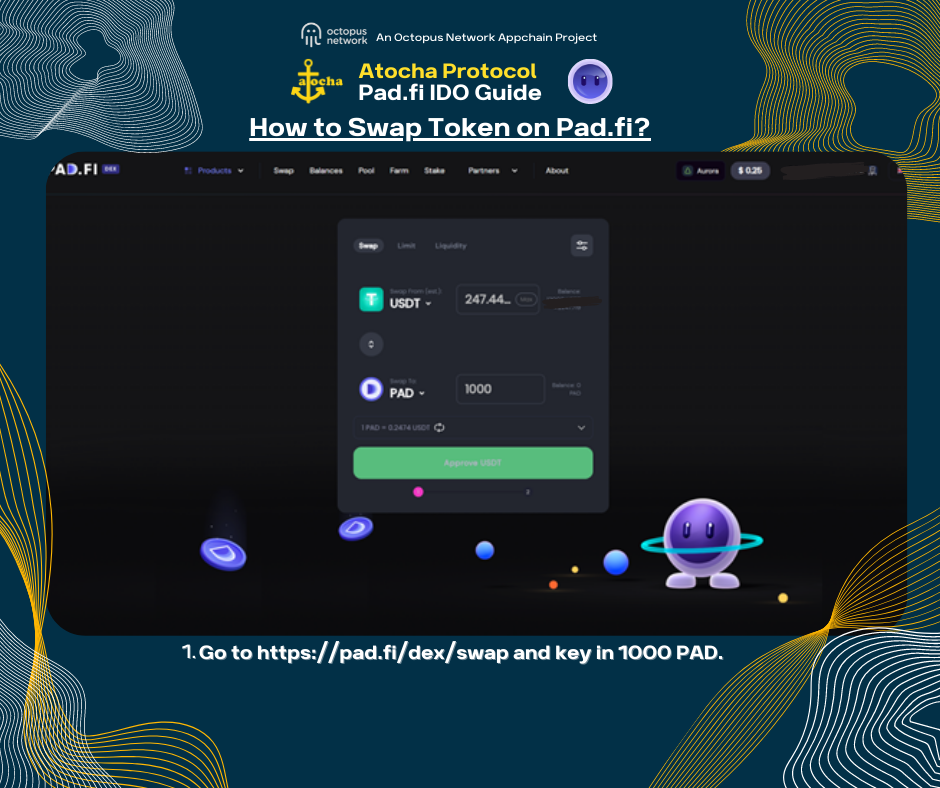
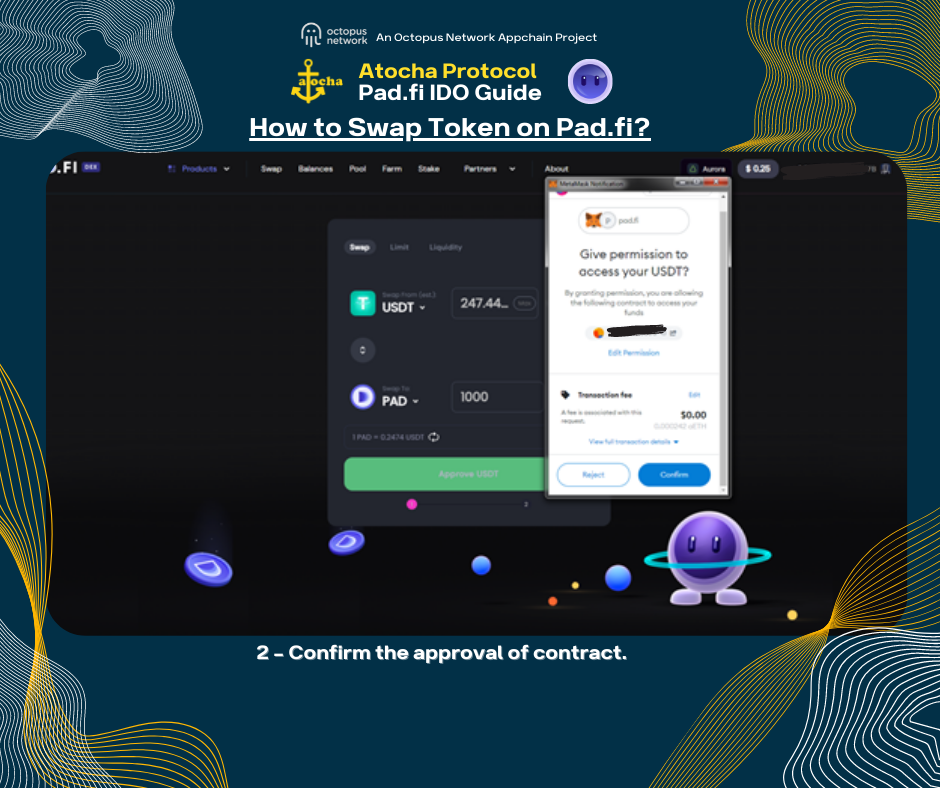
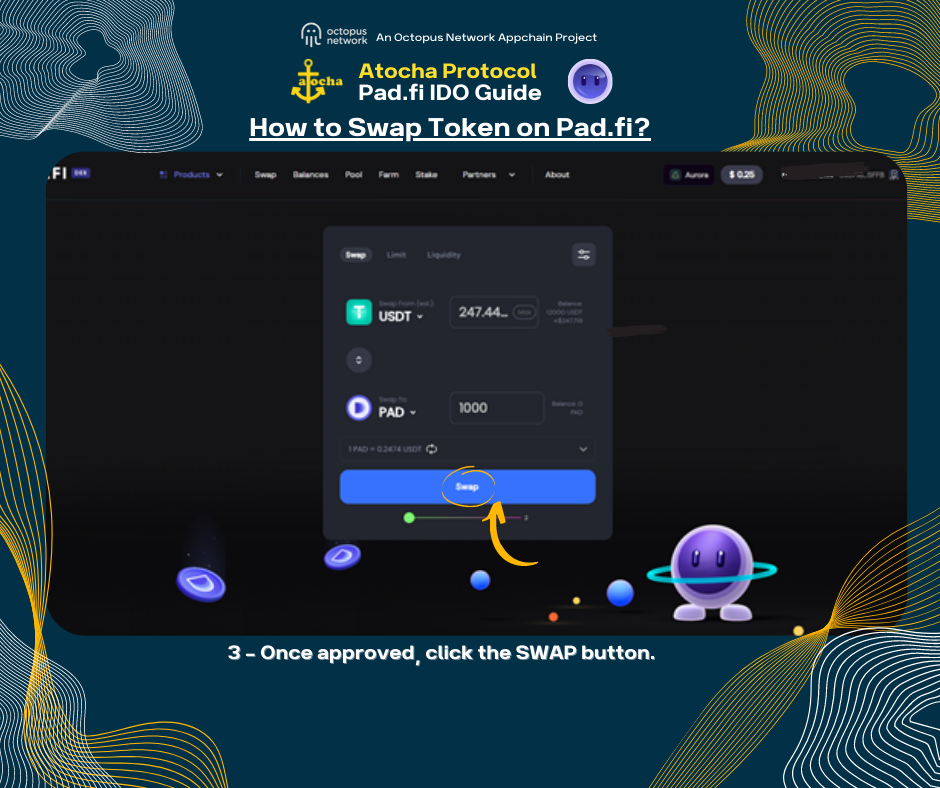
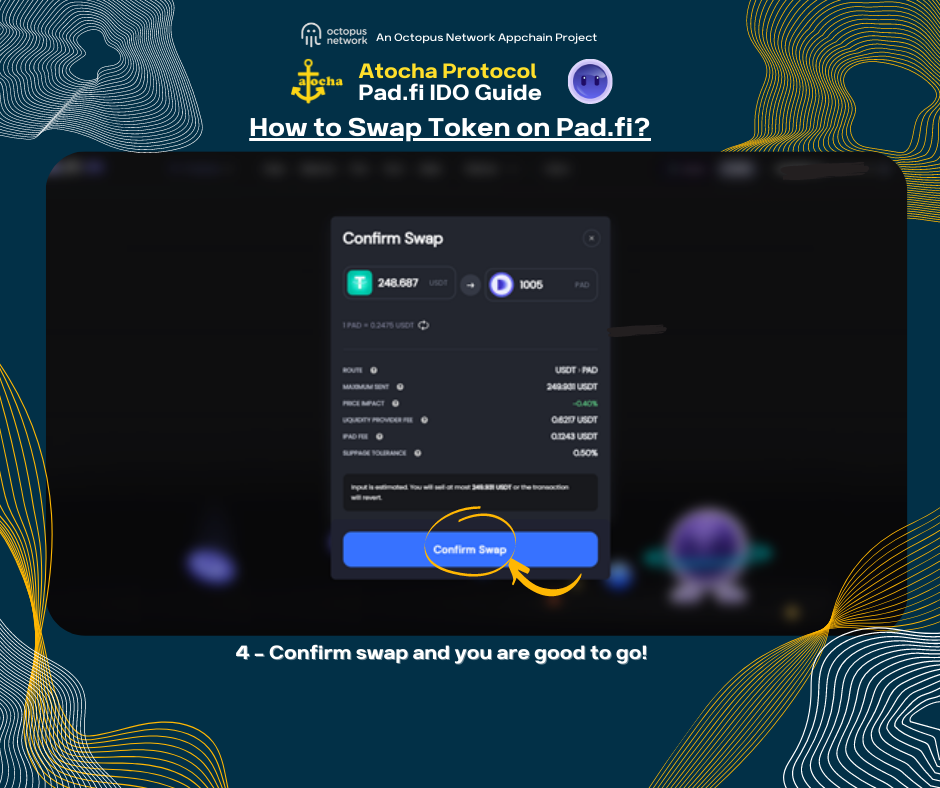
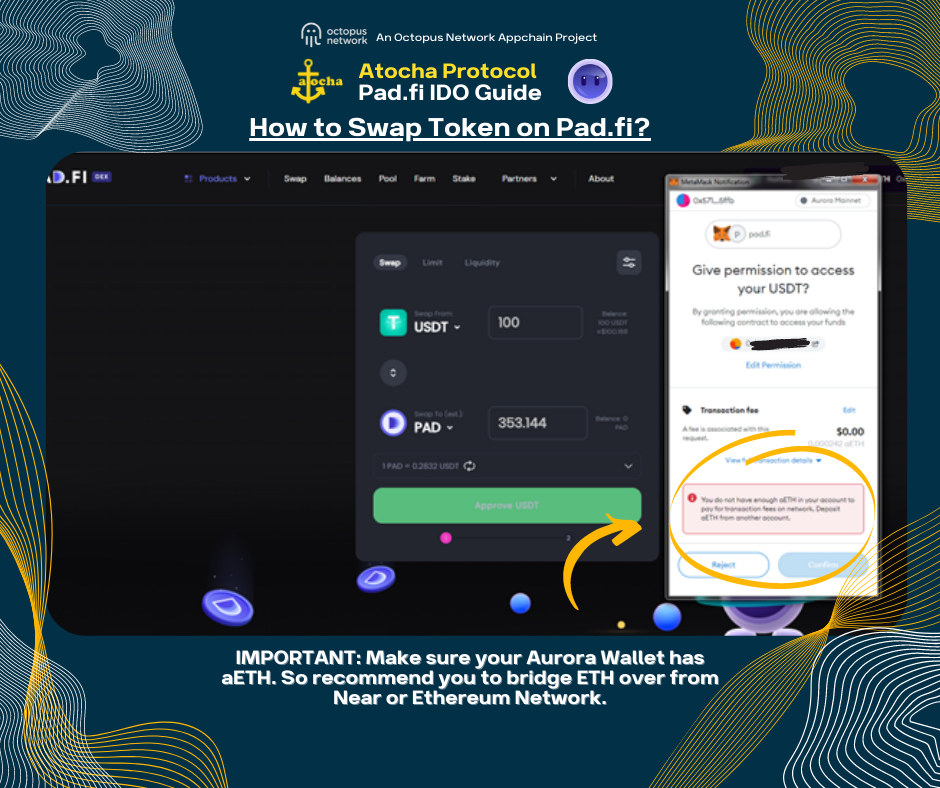
Extra Note: If you do not have aETH in your Metamask wallet, this is what you will see and you cannot do any transaction on Aurora. So always make sure you have a minimal amount of aETH (recommend around 0.01ETH will be super sufficient).
IMPORTANT DATES :
NearPad IDO: 10 May 2022 (0000 UTC)
Skyward Finance IDO: 11 May 2022 (0000 UTC) [Deposit]; 18 May 2022 (0000 UTC) [Sales]
Follow us on our official Social Media to get the latest updates:
Twitter: https://twitter.com/AtochaProtocol
Telegram: https://t.me/atochacommunity
Discord: https://discord.gg/QnMtSu7qT5
Linkedin: https://www.linkedin.com/company/atocha/
Facebook: https://facebook.com/atochaprotocol
Youtube: https://www.youtube.com/channel/UCeLhtnvXxgredExYklb1IhA